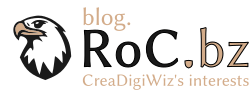Update Nextcloud 27.1.1 (2022-09/10) Apache (fpm-fcgi), PHP 8.1.22, mysql 10.5.22, webcron 4 min
Der Lock / timeout error tritt wieder auf (bei Upload 80 ca. 3-5 MB große JPGs), zuerst:
Serialization failure: 1213 Deadlock found when trying to get lock; try restarting transaction
dann
„FILE.JPG“ is locked
+++++++++++++++++++++++++++++++++++++
https://help.nextcloud.com/t/file-is-locked-how-to-unlock/1883
SOLUTION to unlock:
edit config/config.php
‚maintenance‘ => true,
phpmyadmin / check dbtableprefix config
DELETE FROM dbtableprefix_file_locks WHERE 1
disable maintenance mode and check cron-jobs
PERMANENT SOLUTION Shared hosting single-user and single-client environments (no online editors in the web-interface, same file access)
config/config.php
‚filelocking.enabled‘ => false,
Update Nextcloud Hub II 23.0.2 (2022-03) and Update Nextcloud Hub II 23.0.0 (2022-01):
- nach Webupdate Restore .htaccess
php_value memory_limit 512M
Ab PHP 8 .user.inimemory_limit=512M(Wirksamkeit ev. verzögert) - ALL-INKL PrivatPlus (not in Premium): integrity check may give error because of edited .htaccess. PHP OPcache not available.
- upload db-add-missing-indices.php, WebFTP>777, execute, delete (bei 23.0.2 777 nicht notwendig)
- empfohlen sind PHP 8.0, MariaDB 10.2-10.5 oder MySQL 8.0+, Apache 2.4 with
mod_phporphp-fpm
(eingestellt/vorhanden PHP 8.0, MariaDB 10.5.15)
Update Nextcloud 22.2.3 (2021-12):
- DB Server version: 10.5.11-MariaDB-1:10.5.11+maria~focal-log – mariadb.org binary distribution, Protocol version: 10
Apache, Database client version: libmysql – mysqlnd 7.4.26, PHP extension: mysqli curl mbstring, PHP version: 7.4.26, phpMyAdmin 4.9.7 - Enabling MySQL 4-byte support: ausführen über phpMyAdmin im SQL-Reiter
1.show variables like 'innodb_file_per_table';-> innodb_file_per_table | ON
2. set ../nextcloud/config/config.php'maintenance' => true,
4. phpMyAdmin > SQL:ALTER DATABASE YourNCmySQLDBid CHARACTER SET utf8mb4 COLLATE utf8mb4_general_ci;
MySQL returned an empty result set (i.e. zero rows). (Query took 0.0013 seconds.)
5. add ../nextcloud/config/config.php'mysql.utf8mb4' => true,
6. Convert all existing tables to the new collation by running the repair step over 777 php:
exec("/usr/bin/php74 -d memory_limit=512M occ maintenance:repair");
7. set ../nextcloud/config/config.php'maintenance' => false, - Warnung: „Some columns in the database are missing a conversion to big int.“ maintenance true/false
777 php:exec("/usr/bin/php74 -d memory_limit=512M occ db:convert-filecache-bigint --no-interaction 2>&1", $output, $result);
var_dump($output, $result);funktionierte erst nach hinzufügen von –no-interaction. all-inkl Support gab Hinweis bei exec-Anweisung auch eine Ausgabe zum Fehler zu integrieren (ab2>&1). Ist allgemein bei anderen exec hier auch zu empfehlen. - PHP OPcache module: nun ab dem all-inkl Premium Tarif inkludiert.
Update Nextcloud 21 (2021-05): empfohlen sind PHP 7.4, MariaDB 10.2+ oder MySQL 8.0+
Nextcloud 20: Ein Update von Nextcloud 18 (Feb. 2020) bzw. Nextcloud 14 & 15 (Jan. 2019) sowie auch protostern.de
Sowohl bei Upgrade als auch Neuinstallation von NC auf all-inkl Shared Hosting gibt es ein paar Dinge zu beachten:
- in KAS erstellen: Ordner, (Sub)domain mit derzeit PHP7.4, SSL aktivieren + force SSL + HSTS 15768000
- MySQL Datenbank Einstellung Restrict access to the database > only allow local access (localhost) (recommended)
- Config laut NC 20.0.4 auf roc.bz: Linux 4.15.0, PHP 7.4.10, Memory Limit: 512 MB, Max Execution Time: 3600, Upload max size: 200 MB, mysql 5.7.28
- /config/config.php einstellen (…/tmp mit Rechte 644 im Hosting Root erstellen):
'tempdirectory'=>'/www/htdocs/ALL-INKL-ACCOUNT/tmp/', - Zeitzone einstellen und NC signup Werbelink entfernen in config.php
'logtimezone'=>'Europe/Berlin',
'simpleSignUpLink.shown' => false, - default phone region einstellen
'default_phone_region' => 'IT', - in NC als Admin unter Administration > Basic settings (/index.php/settings/admin) > Background jobs > Webcron (Link)
- in KAS unter Tools > Cronjobs > einrichten auf https://NC-DOMAIN/cron.php alle 15 Minuten, ev. Mail an webmaster mit email filter „success“
- Löschen des /index.htm von all-inkl damit Updater funktioniert
Sicherheits- & Einrichtungswarnungen in NC Verwaltung > Übersicht
- Anpassungen für .htaccess
#### All-Inkl Anpassungem ####
php_value memory_limit 512M
php_value max_execution_time 7200
php_value upload_max_filesize 512m
Verbleiben scheinbar auf niederen Werten: Max Execution Time: 3600, Upload max size: 200 MB - memory cache und OPcache module können bei all-inkl erst ab ManagedServer konfiguriert werden
db / Indize / OCC
- emojis-db Support (nicht getestet)
In der Datenbank fehlen scheinbar meist nach Upgrades Indize, die Zugriffe beschleunigen. Auf Grund der Tatsache, dass das Hinzufügen von Indizes in großen Tabellen einige Zeit in Anspruch nehmen kann, wurden diese (im Webinstaller) nicht automatisch erzeugt. Siehe Infos protostern.de Auf all-inkl S.H. ist das Ausführen von „occ db:add-missing-indices“ nicht verfügbar. Im Fall ist eine NC Neuinstallation auch eine Lösung
Eine Besonderheit bei all-inkl ist die Ausführung von occ per php-Skript im root-Verzeichnis der Nextcloud-Installation.
Code ohne PHP Klammer-Bracket
exec("/usr/bin/php74 -d memory_limit=512M occ db:add-missing-indices");
exec("/usr/bin/php74 -d memory_limit=512M occ db:add-missing-primary-keys");
exec("/usr/bin/php74 -d memory_limit=512M occ db:add-missing-columns");
exec("/usr/bin/php74 -d memory_limit=512M occ db:convert-filecache-bigint");
Mit ausführbarer Berechtigung 777 (per WebFTP) aufrufen. Danach löschen (sonst bei nächstem Update mokiert).
MySQL 4-byte support kein all-inkl OCC gefunden. Siehe NC-enable, janbpunkt. Ohne Support bleibt wohl auch occ db:convert-filecache-bigint offen?
Um SVG in der Gallerie anzuzeigen im Hauptdateiordner die gallery.cnf anlegen mit
# Gallery configuration file # Created 2019-05 by RoC features: native_svg: yes background_colour_toggle: yes information: description: Files & Pics INSTANCE copyright: © INSTANCE.com copyright_link: https://INSTANCE/impressum/ inherit: yes
Für externe WebDAV-Cloud-Speicher-Integration siehe Heise Artikel vom Okt. 2020: interessant scheint pCloud (CH/EU) mit 10 GB Frei und 500 GB für ca. 4,5 € / Monat. Siehe auch verbreitete WebDAV URLs – Aruba Hostings scheinen WebDAV nicht zuzulassen. WOWspace von Fastweb scheint auch wenn günstig eine schlechte Erfahrung zu sein.